
hex color guide
Decoding the Digital Palette: Your Hex Color Guide
Ever felt like colors are just… meh? Want to level up your design skills, whether you're a student, a web designer, or just someone who loves creating things? Understanding hex codes is your superpower! This guide will help you unlock the amazing world of digital colors.
Understanding Hex Codes: The Secret Language of Colors
Hex codes are like a secret language that computers use to talk about colors. They're six-digit alphanumeric codes that describe the shade of a particular color. Imagine it's a recipe for color—it tells you exactly how much red, green, and blue to mix.
Why Use Hex Codes?
- Precision: Hex codes give you precise color control, far more than just saying "reddish-pink".
- Consistency: You can replicate colors exactly across different platforms and programs.
- Web Design: Essential for making your website stand out, giving it its signature "look"
Breaking Down the Code: A Closer Look

Source: shutterstock.com
Hex codes are in six characters:
- The first two digits tell how much red is in the color
- The next two digits specify how much green is in the color
- The last two digits indicate the amount of blue in the color.
Think of it as a mix. You are adding and deducting colours. For example, if you need bright blue, you'd add a large portion of blue in the formula (or, in other words, add values for the last 2 digits ). Confused? No worries; let's dive in and demystify the process!
How to Use Hex Codes: Step-by-Step Instructions
Using hex codes is straightforward; you are basically defining or deciding a color or shade with codes of specific colours to achieve the correct output in digital settings.
Step 1: Open a Design Program (Photoshop, Figma, or similar). You could use online resources, like Canva. You're free to choose whatever platform makes you comfortable!
Step 2: Select the Tool. Choose the tool to add or change color that you're using. If it is for a fill colour, it may be in the tools to fill the box or part with a given shade, if it's a colour in the border line, you would pick that part, accordingly!
Step 3: Choose the Hex Color Input. Find the input field that lets you type in a hex code. Often there is an option on the toolbar next to the palette. Sometimes it's already written in hex code, like #FF0000
Step 4: Type in the Code. You need to know what colors to enter; they need to be matching codes from colours available on the colour spectrum, not the random shade from your imagination.
Step 5: Voila! Your design gets the color!
Mastering Hex Codes: Practical Tips
-
Websites for Color Inspiration: Use online tools that give you ideas of specific hex codes for different kinds of designs, or even for a palette in general for your theme! (These websites might show colors you could use together to compliment the style of what you want to create!) Think about how they combine color harmonies that would be pleasing to your target group.
-
Copy and Paste: Just grab the code and copy and paste, simple! It is useful when you are working between different software and applications; you can save time without converting from a hex colour!
-
Remember Basic Colors: Knowing your reds, yellows, and blues might be useful. They will come handy to help to come up with an amazing palette in less time!
Common Hex Codes for Everyday Colors

Source: gettyimages.com
Want a quick glance of colour, this is great as reference point; some example hex code values can be a good help:
<table>
#FF0000#00FF00#0000FF#000000#FFFFFFQuestions to Spark Your Curiosity
- What color palettes are commonly used in your favorite designs?
- How can you learn to make unique colour palettes or pick different combinations to achieve a specific style in your own projects?
- What are your favorite websites for finding great color combinations, palettes, and specific shades?

Source: istockphoto.com
Troubleshooting Hex Code Problems
- Wrong Code?: Double-check your spelling and input, ensure that you typed everything accurately!
- Still Not Working?: Refresh the webpage or design tools to reload and ensure the input is recognised by the system.

Source: freepik.com
Building Your Own Color Palettes
Experiment with these options to build your very own colors:
- Color wheel: A visual representation that helps you choose color palettes; look at the harmonies from similar hues and shades!
- Contrast and balance: A beautiful or well thought colour balance should use colour tones/shades accordingly; think of warm or cool, etc.
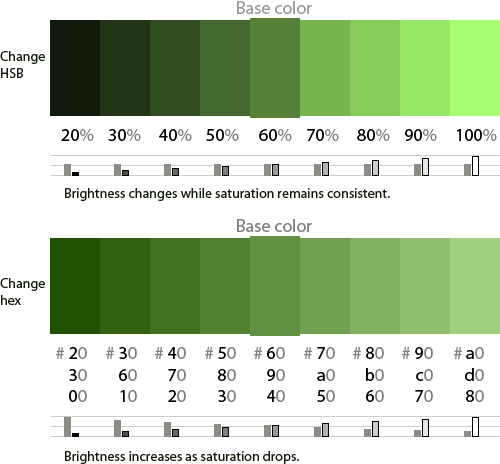
Source: smashing.media
Creating Amazing Effects
Want to spice things up with visual effects? Play around with:
- Opacity: Changing the transparency to see how colors mix!
- Saturation and brightness: Play with these, and it will make things more visually interesting!
A Deeper Dive into Hexadecimal Numbers
This whole topic can become tricky quickly if it is your first time to learn this! It will come with time to gain understanding about the numbers in the spectrum; they can be hard to visualize, too, unless you know what they relate to and are familiar to the process, eventually!
Understanding the color combinations would depend heavily on the target audience. Try testing on a sample group to get the most accurate information from the market's preferences!
The Beauty of Hex Codes
As you've seen, it might seem tricky, however, understanding and applying them makes creating with design elements effortless!
Learning hex codes is similar to discovering a new language to interact with digital creativity. Using these tips will make your designing more unique, and make things much more professional to present it to others or even for your personal collection!
Now you're ready to craft amazing digital masterpieces—your creativity awaits! Go design, discover, and build something fantastic!


