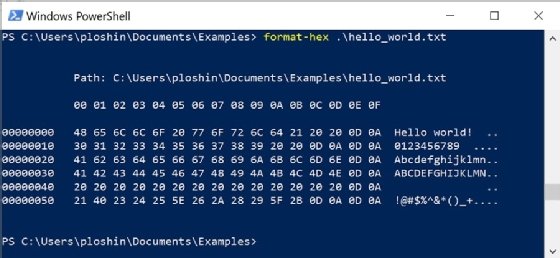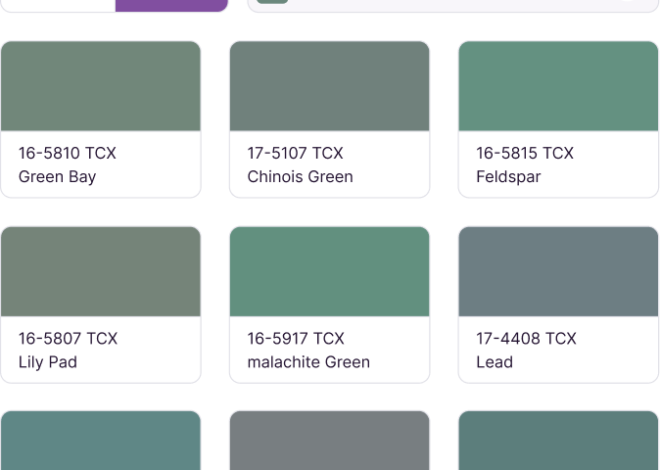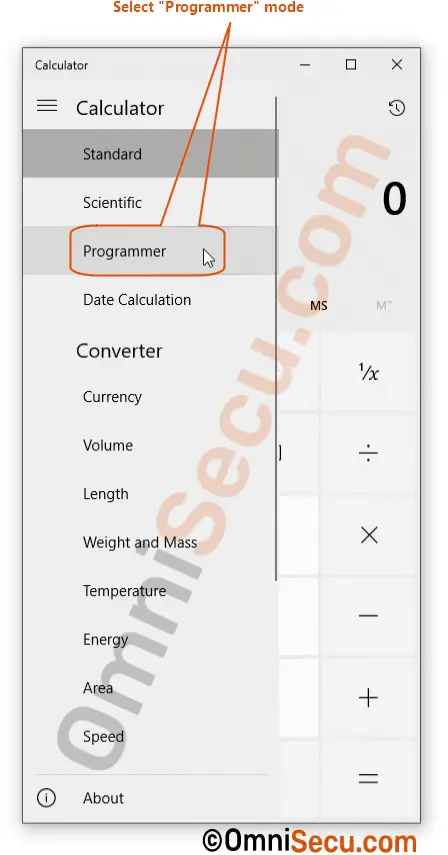
hex calculator converter
Hexadecimal Calculator Converter: Your Digital Handyman
Ever feel lost in a sea of numbers, trying to figure out what those cryptic hexadecimal codes really mean? Don't worry, you're not alone! We're here to demystify this often confusing world and make it as straightforward as possible.
Understanding Hexadecimal: The Secret Code
Hexadecimal, often shortened to hex, is a number system that uses 16 digits to represent data. Think of it as a special code, like a secret language for computers. Unlike the usual base-10 system we use in our daily lives, hex utilizes the digits 0-9 and then letters A-F to represent values. (A=10, B=11, C=12, D=13, E=14, and F=15).
Why use Hex?
Hex is super convenient for computers. They prefer to "speak" this "language." Representing complex numerical values takes a short and clean form, easy for processing.
Who Uses It?
- Web designers
- Game developers
- Computer programmers
They need to be in this code. (Don't worry! The process is easier than it seems.)
Decoding Hex: How To Use A Hex Converter Tool
Want to quickly switch between different numerical systems? A hex calculator or converter is your best friend! Think of it as a bridge connecting hex and its equivalent decimal.
What is a converter?

Source: omnisecu.com
A Hexadecimal Converter is an online tool, or a simple app that quickly converts values back and forth.
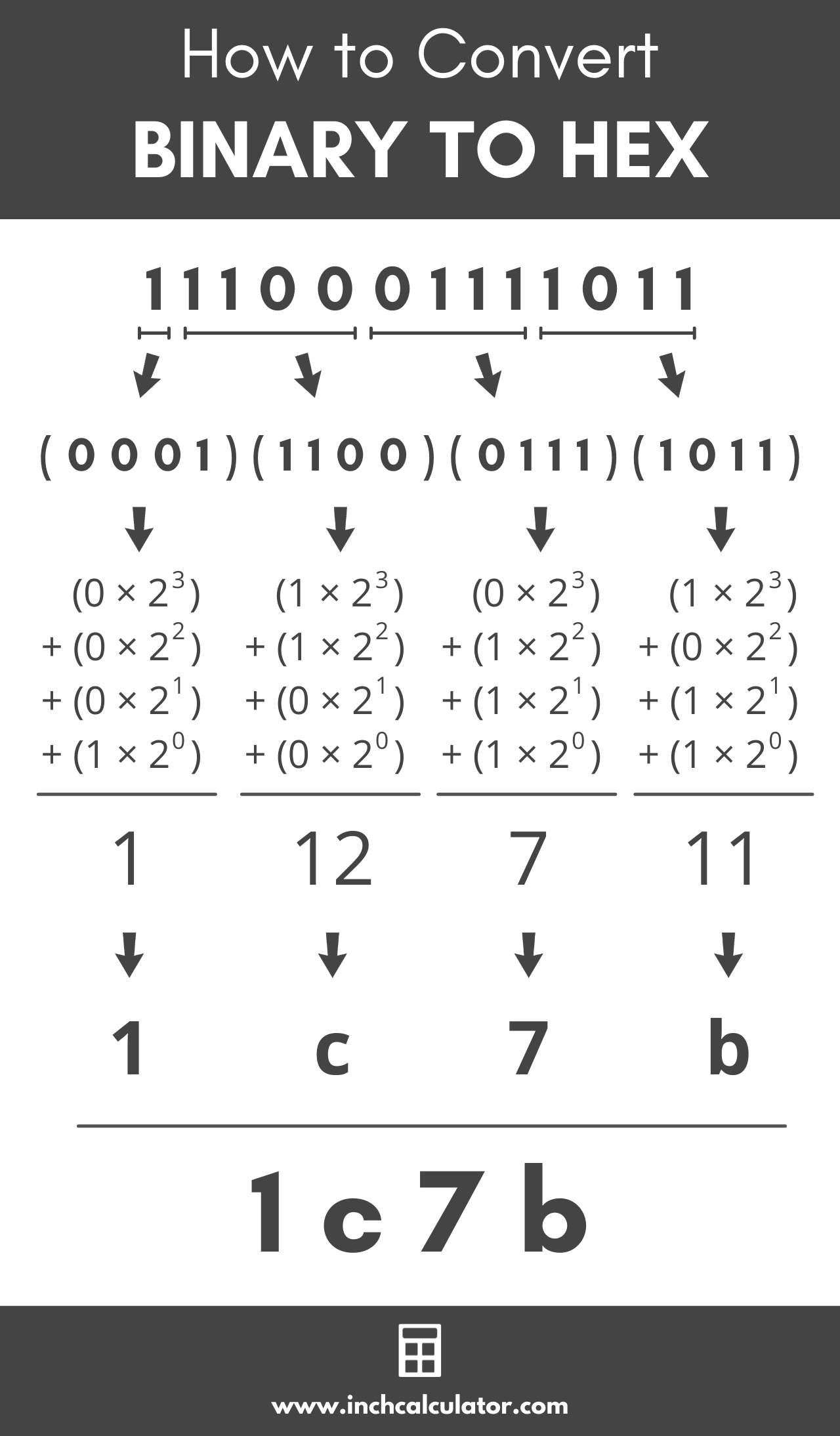
Source: inchcalculator.com
Common converter Types
There are many converters. Each of them works in their own special ways, following these steps are helpful (and easy):
-
Input your hexadecimal number into the converter's dedicated box.
-
Click on convert button. Simple as that! The converter works its magic and spits out the equivalent decimal number.
-
Check The Result! Carefully confirm. (If needed, check with manual calculations to double-check accuracy.)
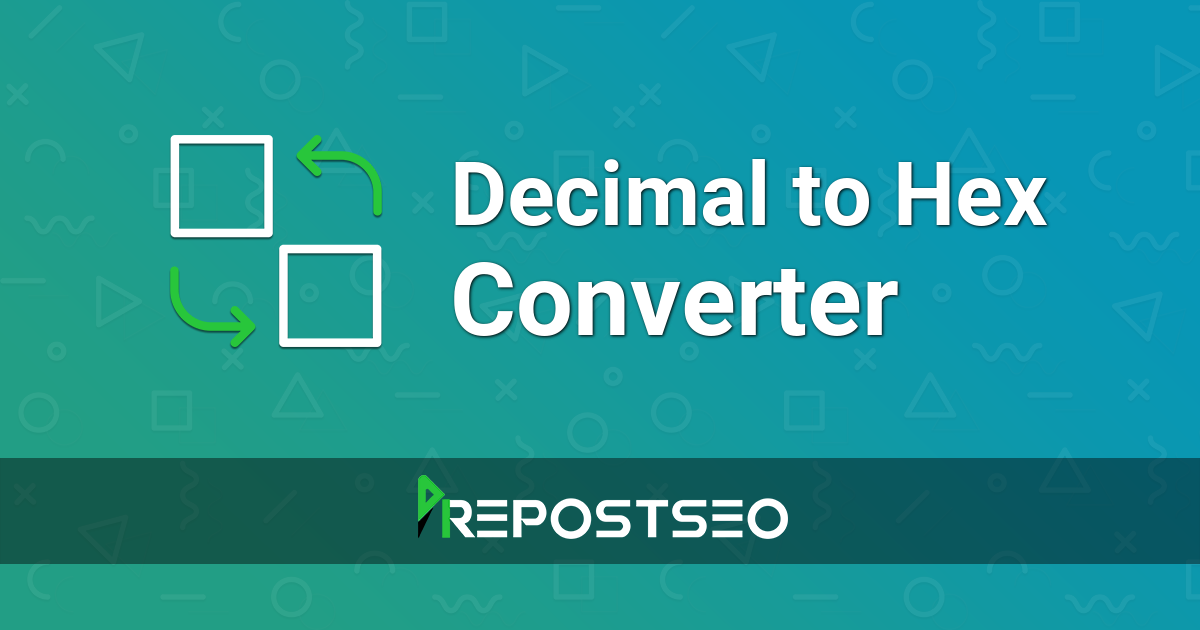
Source: prepostseo.com
Hexadecimal Calculation – Simple Examples and Explanations
Here's an easy one to try out yourself! Let's convert F (a single-digit Hex) to Decimal:
F in hex is 15 in decimal It's that easy!
Now a trickier example. How do we convert "1A" in hex to decimal? Follow these steps!
-
Remember the place value!
1represents 1 * 16^1 andArepresents 10 * 16^0 -
Multiply (
1 * 16^1 + 10 * 16^0) = 16 + 10 = 26 -
Decimal equivalent: 26
Here are a few more examples. (Quick quiz!). Try converting these to decimal
<table>
Steps in solving manually
Converting hex to decimal manually can look daunting, but with small, straightforward steps, it is achievable.
- Define each digit's position
- Determine its equivalent decimal values (e.g., A = 10)
- Calculate each position based on
16^n - Total the outcome
This strategy works great, whether the values have one digit or many!
Common Errors in Hex Calculations
One typical error involves forgetting the positional values!
It's easy to fall prey to incorrect positional placements during calculation, resulting in wrong output.
A few helpful strategies include:
- Write down every step explicitly to keep a track record.
- Double-check intermediate results for discrepancies.

Source: googleusercontent.com
Applications Beyond Basics: When To Use A Hex Converter
Conversion and computation goes further than everyday basics:
- Troubleshooting. Hex is quite essential during technical troubleshooting
- Program Debugging. Hex is useful when debugging computer program errors. You use a hex calculator, converter to scrutinize problematic sections (looking for unexpected characters or numbers in hex form, rather than your common code).
You use hexadecimal values for troubleshooting errors (which appears in cryptic codes and numeric representation within computer files) or while doing computer programming work.
FAQs
- Why are Hex values important?
They represent how a computer interprets code, for processing. (Just like words help you make sense of conversations)
- Can I calculate hex numbers using my calculator?
Most scientific calculators can handle it, But tools like converter applications can help quickly get results.
- Can I learn hex even without coding?
Learning hex values gives insight into computer functions, without becoming a coder, but definitely useful.
Advanced Conversion from Other Base systems: Decimals and More
-
Binary To Hex Conversion: Binary (base-2) data can easily be converted to Hex. (Base 16) Using conversion charts or conversion tools usually makes this smoother. For each group of 4 binary digits, use an equivalent hexadecimal digit
-
Decimal To Hex Conversion: When converting Decimal to Hexadecimal, usually there are multiple division processes. Start with dividing the decimal value by 16. Record the remainder as it gives an outcome from converting back to hex.
Closing Thoughts
Hopefully, this deep dive on hex calculators and converters has been beneficial for understanding their usefulness and use. You no longer need to feel lost. (Now you have some solid ideas) It is super helpful when solving technical challenges and in several areas in computer science. From practical steps, conversions, FAQs, to some fun facts; it's not something confusing; just another skill you can learn! Remember, conversion is not about memorization, but more about applying techniques to attain quick understanding and proficiency.