
convert hex color to argb
Converting Hex Colors to ARGB: A Simple Guide

Source: sstatic.net
Ever wondered how your favorite website's colors magically appear on your screen? It all starts with color codes, like HEX, that computers use to understand hues. This article will break down how to convert hex color codes into ARGB format. (It's like translating a secret code!)
What are Hex and ARGB Colors?
Hex colors (like #FF0000 for red) and ARGB colors (A, R, G, B) are special codes used by computers to display colors. These codes tell the computer the exact amount of red, green, blue, and alpha (opacity) needed to create a specific color. Think of it as a recipe for making the perfect shade!
- Hex colors use a six-digit code.
- ARGB colors use four components (A, R, G, B), usually represented in decimal form.
Why Convert?
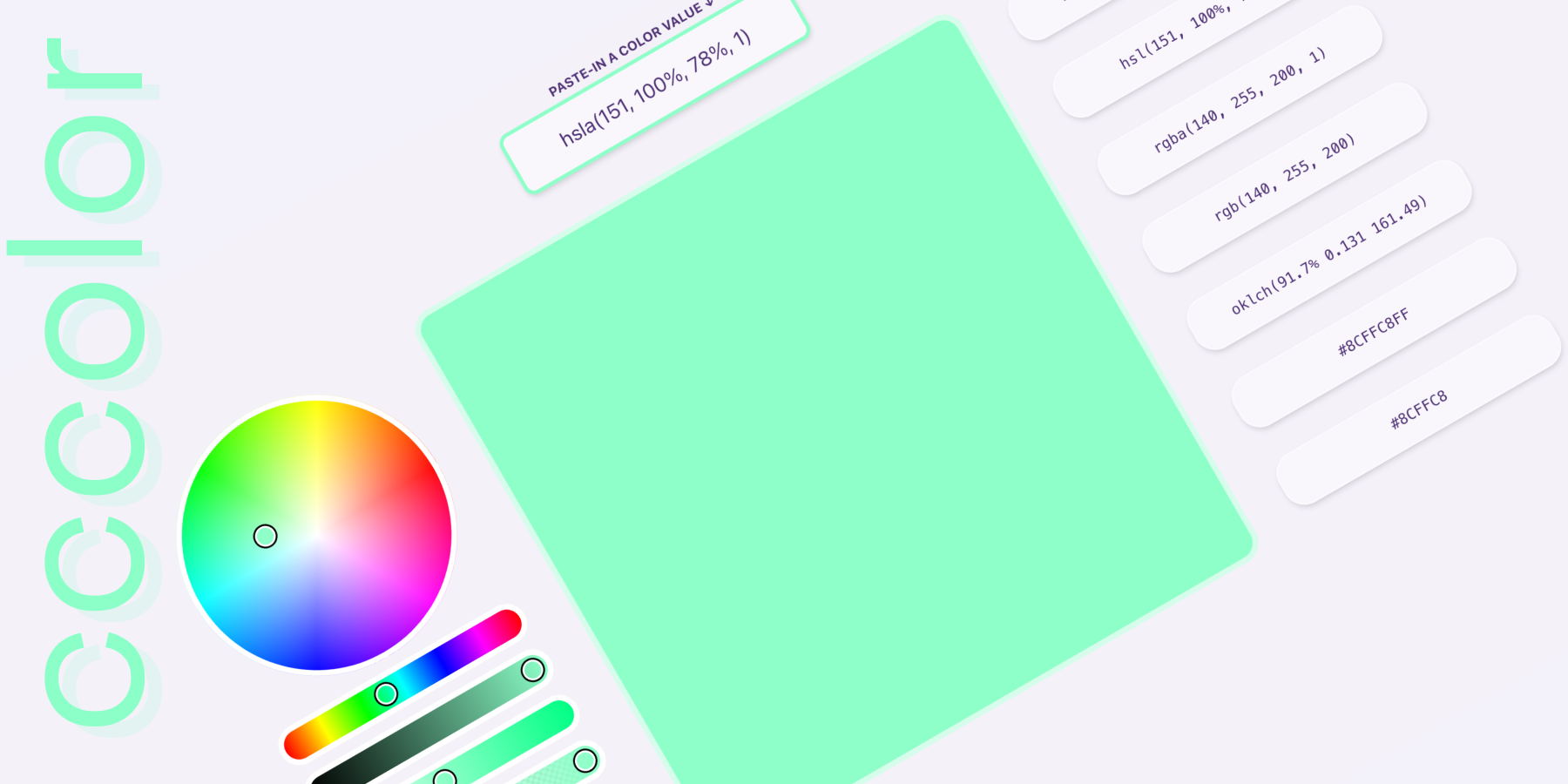
Source: fffuel.co
Different software and programming languages need colors in different formats. If your program asks for ARGB, and your data is HEX, you must convert.
- Converting makes your code more versatile.
- Understanding conversion helps you better manipulate and understand colors in applications.
Understanding Hex Color Codes
A hex color is written with a pound symbol (#), followed by six hexadecimal digits. These digits represent the intensities of red, green, and blue.
Example: #FF0000 represents pure red.
Understanding ARGB Colors
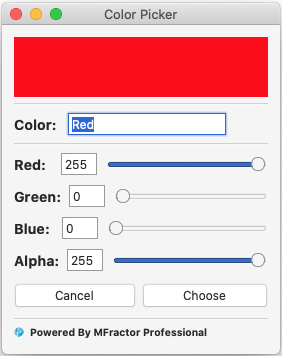
Source: mfractor.com
An ARGB color describes a color with a fourth component representing the transparency/opacity.
- A stands for alpha (opacity), ranging from 0 (transparent) to 255 (opaque).
- R is for red intensity.
- G is for green intensity.
- B is for blue intensity.
Example: (255, 0, 0, 255) represents opaque red.
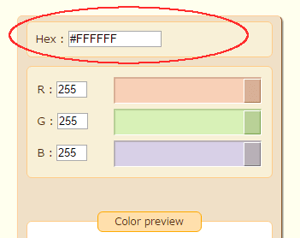
Source: peko-step.com
Converting HEX to ARGB: The Process
Here's how to convert a HEX color to its ARGB equivalent:
Step 1: Getting Started
Find the Hex color code you need to convert, such as #FF0000 (which, for instance, is crimson!).
Step 2: Extracting Components from Hex
Hex codes are base-16 values, you'll need to separate each pair of digits:
Hex #FF0000 becomes these pairs: FF, 00, 00
(Note each component = 2 hex digit which is a byte = 1/4 total of byte. If a RGB value has alpha, we will have AABBRRGG; hence we need 3 components and we need 4.)
Step 3: Converting to Decimal
Translate these two hexadecimal pairs into decimal.
- FF (decimal 255) – (this one stands for all values)
- 00 (decimal 0)
- 00 (decimal 0)
Step 4: Preparing Alpha (Important Point!)
To obtain ARGB format:
With the assumption, this hex code is RGB color with no Alpha, alpha is usually 255. This code implies full opacity in the HEX format. This means when dealing with the HEX color #FFFFFF, you have Alpha component set to 255 (0xFF), R 255 (0xFF), G 255 (0xFF) and B 255 (0xFF). That becomes; (255,255,255,255)
Therefore, for ARGB, it always contains the value of Alpha and usually, 255 is the given value for fully opaque, meaning full opacity/full visibility for this color on the web page/app.
Step 5: Combining and Assemble Your ARGB Value
Assemble the calculated values from decimal in this way to create the ARGB value:
(Alpha, Red, Green, Blue)
(255, 255, 0, 0) for a red value
Examples:
<table>
Q: What if a hex color has no Alpha component?
A: Then typically alpha is set to fully opaque (255).
Q: Can colors other than red, green, or blue, such as orange, or pink, be represented with Hex?
A: Absolutely! Hex allows for countless mixtures of colors (hence the # sign of hexcodes)
Q: What if the hex value doesn't seem to contain the alpha component in it's value?
A: Assuming it is an RGB color (without alpha/transparency), most usually you would treat its Alpha channel as FF =255 meaning Fully opaque and this conversion will yield proper ARGB result.
Conclusion
Understanding how to convert HEX to ARGB empowers you to work with colors in more ways in software/apps. (In a way, it unlocks a more specific way of speaking a computer's language.) From webpage design to app development, this process becomes invaluable when your coding language requires the ARGB form. Learning the concepts are fundamental when designing for any project, web, game, art design, whatever the context. Learning these things also creates versatility, hence we learn how to get more and use the colors, wherever they may be (games, or whatever)


