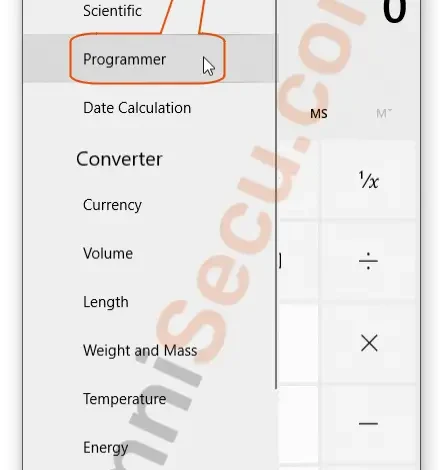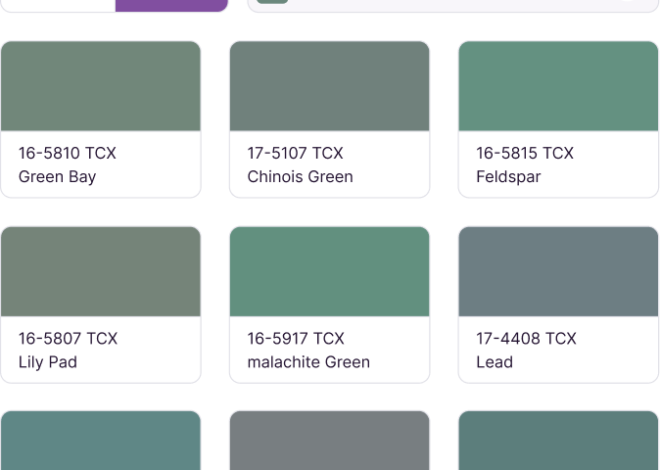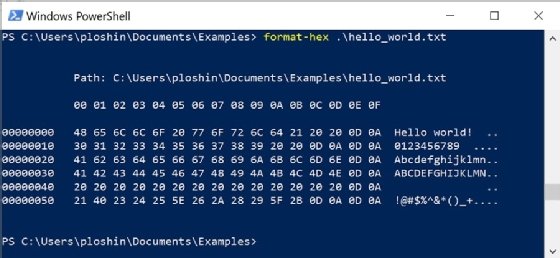
ascii to hex conversion
Decoding the Digital Alphabet: ASCII to Hex Conversion
"Wow, computers talk in numbers! It's kinda cool." Ever wondered how your computer understands the letters, numbers, and symbols you type? The answer lies in converting these characters to unique numerical codes. ASCII to hex conversion is the key, a secret language between people and machines.
Understanding ASCII
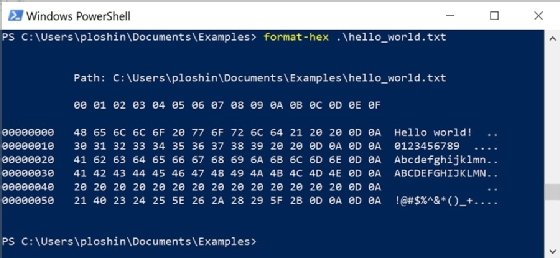
Source: techtarget.com
ASCII, or American Standard Code for Information Interchange, is a standard code, assigning unique numerical values to each character, from 'A' to 'Z', 'a' to 'z', and special characters like '!', '@', and '%'. Imagine an online dictionary where every symbol has a particular number.
Key characteristics of ASCII:
- 7-bit coding scheme (meaning each character is represented using 7 digits).
- Widely used in different computer systems (most are compatible with it).
What is Hexadecimal?
Hexadecimal (or 'hex' for short) is another number system. It uses 16 different symbols— 0 to 9, and A to F—to represent values (decimal numbers) much easier than the 10 that humans commonly use (0, 1, 2,…9). Think of it as a shortened language (binary gets so long that converting it into something readable that's not hex isn't worth it ).
Why Hex?
- Shorter and clearer for expressing numbers, especially large numbers (e.g., memory addresses in computer programs, and web address too.)
- Conversion is handy to binary representations in computers' inner workings.
- Easier for people to read in these specific systems (which are important and frequent).
ASCII to Hex Conversion: A Step-by-Step Guide

Source: cach3.com
Let's see how ASCII characters become hex values:
Step 1: Finding the ASCII Value
- You need the character in ASCII representation.
- You could open any ASCII table to search or copy its value, like many programs can find for you (useful for programs and other users who may use that table).
Step 2: Converting to Binary
- Each ASCII value is an integer.
- The ASCII value needs to be represented using its binary (0s and 1s) equivalent (think of that decimal number written in another form that is understood in computers and networks.)
Step 3: Converting Binary to Hex
- This is where it all starts getting fun!.
Example (to really see that conversion):
Let's take the character 'A'. Its ASCII value is 65.
1. The ASCII value is: 65
2. The binary is 1000001 (we take its 7 bits value, but for this exercise to show that to the human form it doesn't need 7 bits since a normal person can understand that and the 0s and 1s).
3. Break it down into groups of four bits (binary) which leads to: 0100 0001. (remember groups of 4 digits are used. You may have more numbers depending on the length).
4. Translate to hex representation: (Remember our rule: 0 to 9, and A to F) : 41.

Source: table-ascii.com
There we go, "A" has turned into '41' ( in hexadecimal representation) , which computers may understand way faster and much easier).
Why Is ASCII to Hex Conversion Important?
ASCII to hex is helpful for tasks involving these types of things (or programs with functions in those things).
- Data representation: Imagine files storing things—characters. (Think like text files and binary data ).
- Web development: Creating interactive components for web applications sometimes needs hex code conversion. Like when you write html or javaScript (example!).
- Network protocols: Communication happens through binary format on the web/local networks; knowing hex can make decoding simpler, so understanding communication is made easier.
- Cybersecurity: Security in programs involve looking at codes, data analysis, reversing procedures and hex values, knowing how to understand what to examine might make you capable in some areas (but careful!). Analyzing packets on the web can require knowing hex conversions.
Real-World Application Scenarios
Think of how cool this would be:
- Examining web addresses: Imagine that hexadecimal values and similar conversions, binary ones can assist your web browsing and accessing files in local programs that are required by you.
- Decoding image files: Imagine the amazing work that can be done; analyzing different kinds of codes might be useful if it could identify vulnerabilities in such file structures.
- Software Debugging: Hex representation makes identifying errors/understanding code or checking problems in programs much simpler; for both you and a lot of others too (debugging).
- Working with electronic devices (hardware): Electronic systems interact via hexadecimal formats; a programmer or similar professional may utilize those tools/skills or even devices using it!
- Working with microcontroller's: Microcontrollers may have codes in them; hexadecimal values might play an important part here and other programming-related fields
Common Problems and Solutions
One issue, when converting between ASCII and hex is making sure of the format( like using a tool instead of writing on paper and avoiding errors).
- Error-checking (tool checking) is very important (you would be very tired of doing these things manually over and over).
- Check for incorrect decimal numbers or non-standard letters when converted from hexadecimal back to a format that makes sense to you as a human being to analyze.
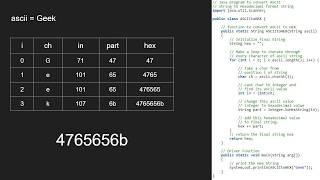
Source: ytimg.com
Conclusion
So, next time you see a string of hexadecimal digits, don't be freaked out, because you have discovered and read this amazing article in order to solve that. Now, you can convert ASCII values to hex and other conversions—it's pretty cool ( isn't it). Understanding how computers understand the characters we use makes life a bit less magical and more technological! So embrace the magic of numbers and code, and dive in to your data world in its more accessible version in hex conversion or a similar format and process like that. It’s great knowledge to have!