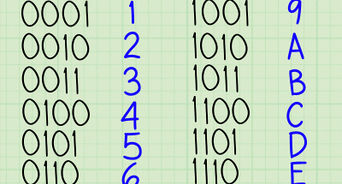
convert hex data to binary
Converting Hexadecimal to Binary: A Simple Guide
Imagine you're speaking a secret code with your best friend, using a mix of letters and numbers. That's kind of like hexadecimal. We use it to represent data in computers. But your friend, unfortunately, only understands binary – a simple language of zeros and ones. We need a translator! That's what this guide is for.
Understanding Hexadecimal and Binary

Source: wikihow.com
What's Hexadecimal?
Hexadecimal uses 16 symbols (0-9 and A-F). It's a shorthand way to represent binary data in a more human-readable format, often used in computer programming. (Think of it as a more convenient code.)
What's Binary?
Binary uses only two symbols – 0 and 1. Computers use binary to process data, it's like their built-in language.
Why Convert Between Hex and Binary?
It helps humans work with binary more easily. Hexadecimal is compact and makes larger binary blocks easier to work with for programmers, but to do any real work with it you need binary. It is common to view raw binary files to interpret and repair the files' binary format
Steps to Convert Hex to Binary

Source: sstatic.net
Here's the recipe, so to say:
- Take a hexadecimal digit: Pick a hexadecimal character (example: "A").
- Find the equivalent binary code: Find its 4-bit binary representation (A = 1010).
- Repeat for all the digits: Do this for each hexadecimal character in the input value.
- Concatenate the binary values: Put the binary codes from each character together side by side to create the final binary string
Let's say the Hex number is 1A2F.
Concatenating it together (0001 1010 0010 1111) , which represents 1A2F in binary is 0001101000101111 in Binary!
It's a process that might look a bit complex, but in a more detailed method we'll understand each single step, the conversion is simple.
Example: Converting "A"
- What is "A" as binary? This is an easy one, A=1010, a 4 bit sequence in base two.
Example: Converting "FF"
-
What's the equivalent of F in binary? F = 1111, now consider F as the last digit F=1111.
-
Write the result from all the digit together as single long sequence: FF converts into 11111111. (two digits each for binary).
Tips for Conversion
- Remember the 4-bit rule: Each hexadecimal digit translates to four binary digits. This will often create confusion but, with each hexadecimal digit, think of them having 4 bits in their binary forms.
- Careful with "A," "B," etc.: Remember A = 10, B = 11, C=12 and so on up to F which has 15. (You need to memorize those values to avoid mistakes.)
- Keep track!: When working through the conversion in larger Hex blocks.
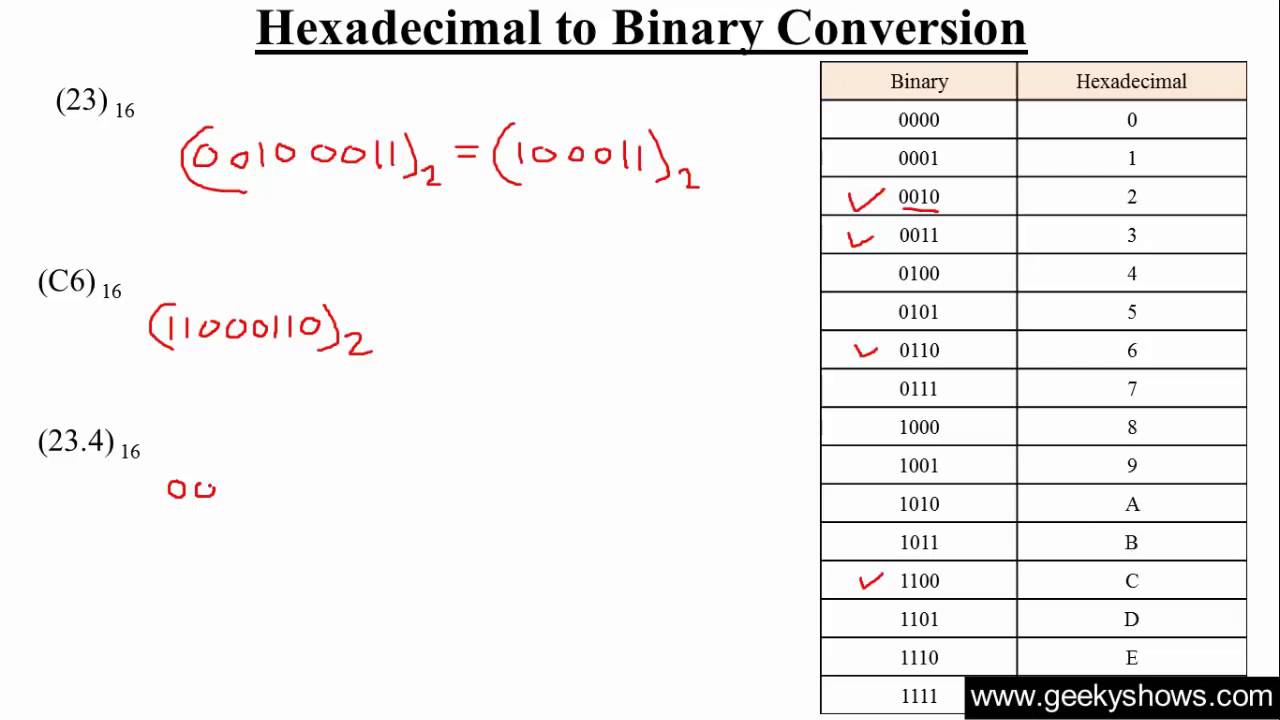
Source: ytimg.com
Conversion Table
For quick reference:
<table>
FAQs
Q: Why use Hexadecimal?
A: Hexadecimal is convenient. Binary can be lengthy, whereas hex takes less space and gives better readability when dealing with long data strings, such as in network or file communication where bits (a group of bits to be clear!) make a considerable portion.
Q: What if I make a mistake?
A: Double-check each conversion, don't hesitate to look up, or work through each conversion step slowly until your understanding and knowledge fully develops with the language.
Q: Where can I find Hex data in real-world examples?
A: You'll see Hex data in programming (or files), especially ones involved with raw data, device interactions, and low-level system processes. Often with raw files that deal with images or videos. This type of data frequently appears in memory addresses of various devices
Q: How to do conversion to other types of numerical formats?
Conversion depends entirely on which base to which we want to convert, if we have 2 decimal (120), converting into Hex requires using a standard base method.
Putting it all together (Personal Experience):
I personally find converting binary to hex simpler than converting hex to binary. However, both steps must be remembered to truly appreciate hexadecimal form when we look at file structures. Mastering hex format is essential because understanding hexadecimal allows us to navigate raw bytes to understand memory structures at a high level.
Now it's your turn. Take that hexadecimal code, and make it readable by yourself or another person working with the data! Now you know how to transform secret messages!
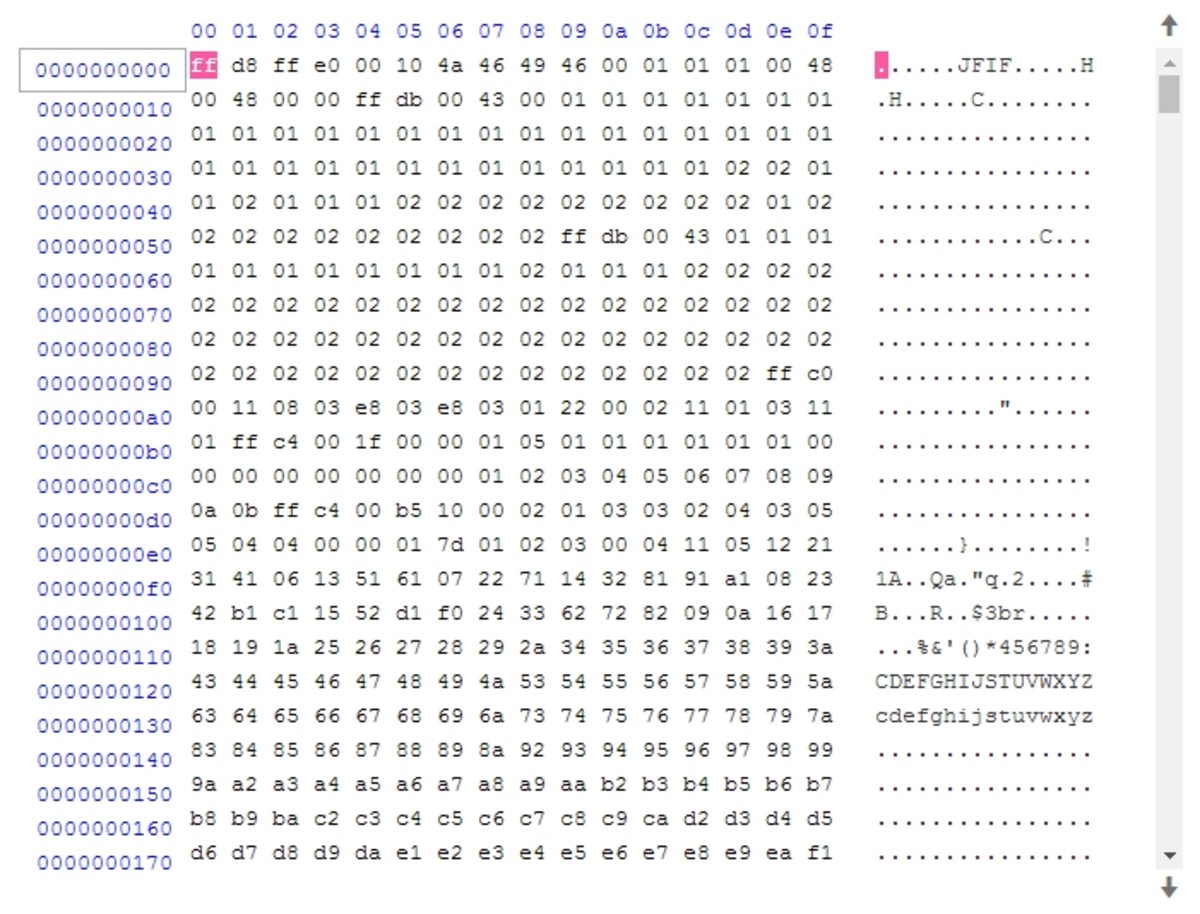
Source: saymedia-content.com
Real-world applications
In the digital realm of programming (your digital assistant in simpler words), understanding conversion is super-important. Think of graphic editing programs and photo editing apps or designing circuits. For example, image files are often made of data arranged in binary and then compressed using hex encoding to make storage or display of such files effective.


